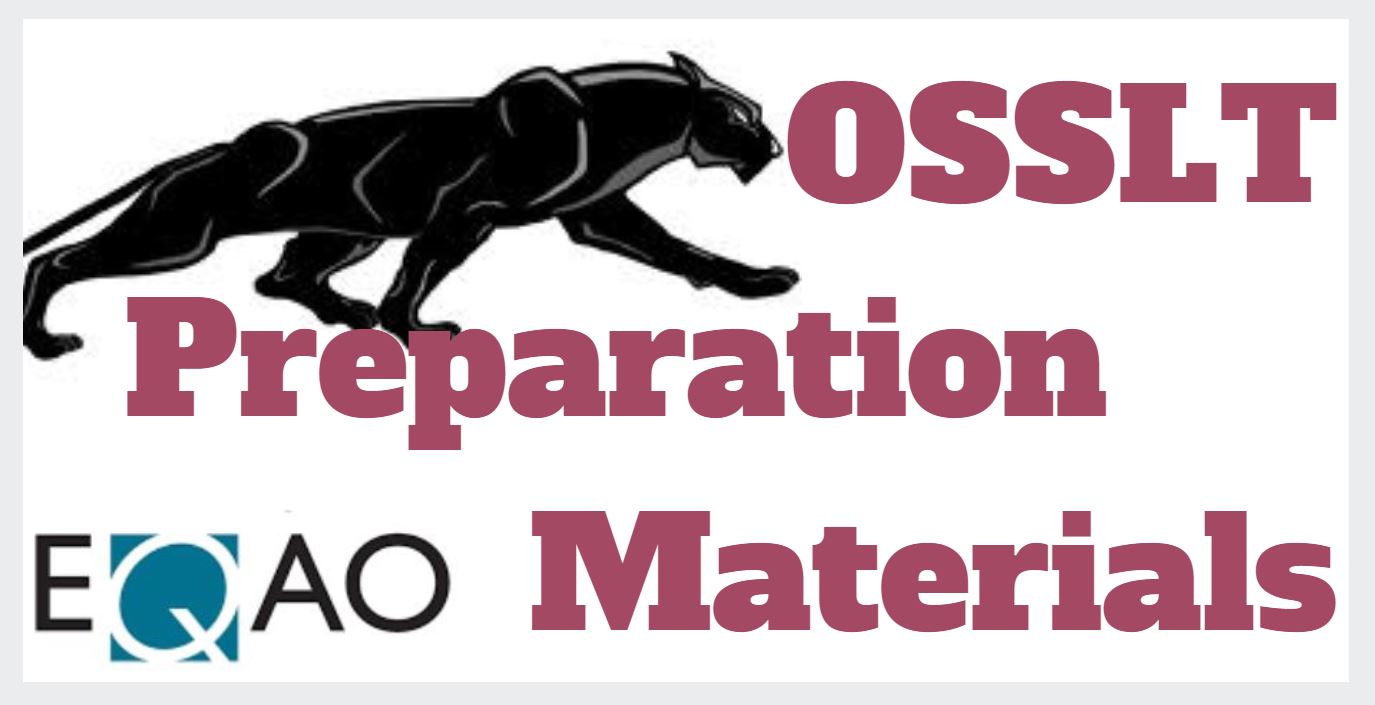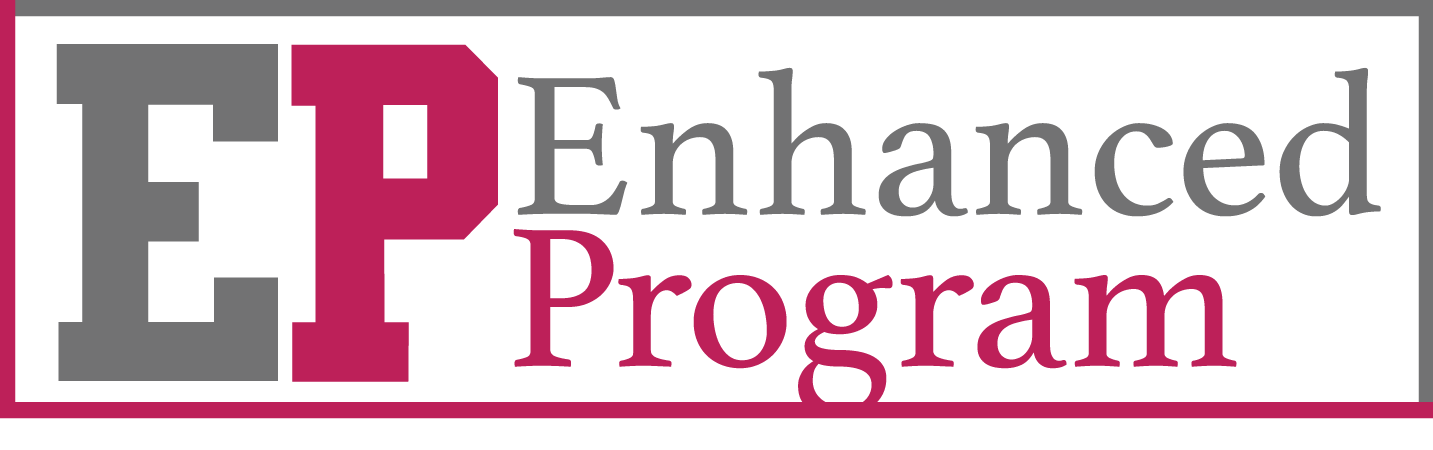Transportation details for the 2025 – 2026 school year will be available online at www.stswr.ca on Monday August 18th, 2025.
For greater security, the student login portal now requires you to have an account in order to see your child’s transportation details; if you already have an account to subscribe to notifications in the past, you can use the same credentials to log in for transportation details. If you don’t already have an account, use the guide to create one.
See the complete Student Login Guide here.
Quick Guide to Access the Information on the Transportation Website:
In order to create a new account, you need a personal email address.
Note: when you create your account, you will be asked to enter an 8-character password that contains at least one upper case letter, one lower case letter, and one special character ($&#$@).
Once your new account is created, you will need to confirm the account from your email inbox.
To add a child to your existing or new account, log in and then click on “add student” and be ready with the following information:
- Your child’s Ontario Education Number (OEN)
- The OEN can be found on your child’s report card
- Use the numbers only, no space, no dash
- Enter your child’s birth date (dd/mm/yyyy)
- Enter your child’s street number (house number only, no spaces)
- Select the school your child is attending from the drop down menu
Your child will be added to your account and you will see their bus details.
***If you are having difficulty with the student login portal please see our complete Student Login Guide here***
Please note that any address change must be completed at your child’s school. Please call the PHS Main Office at 519 653 2367.
You can also visit www.stswr.ca to see bus delays and cancellations and subscribe to receive e-mail notifications for late buses and closures.
Categories: STSWR Tags: Student Transportation