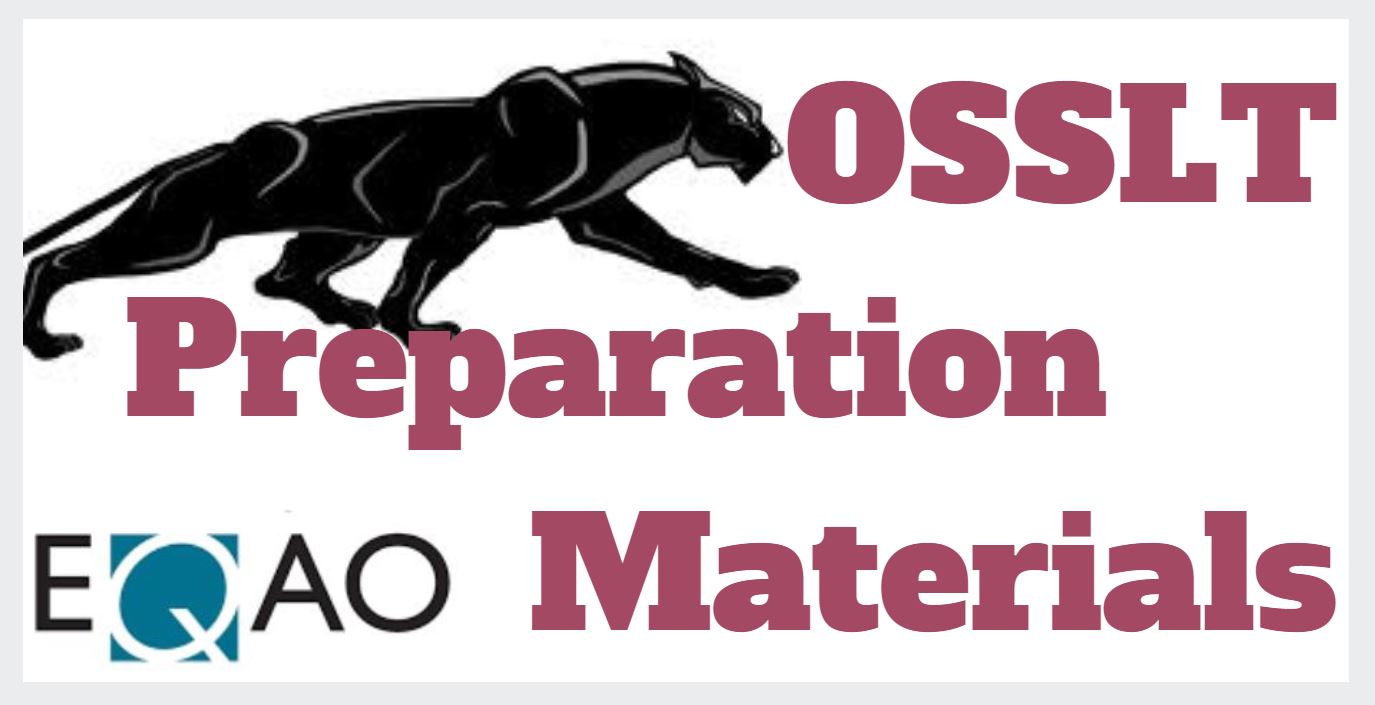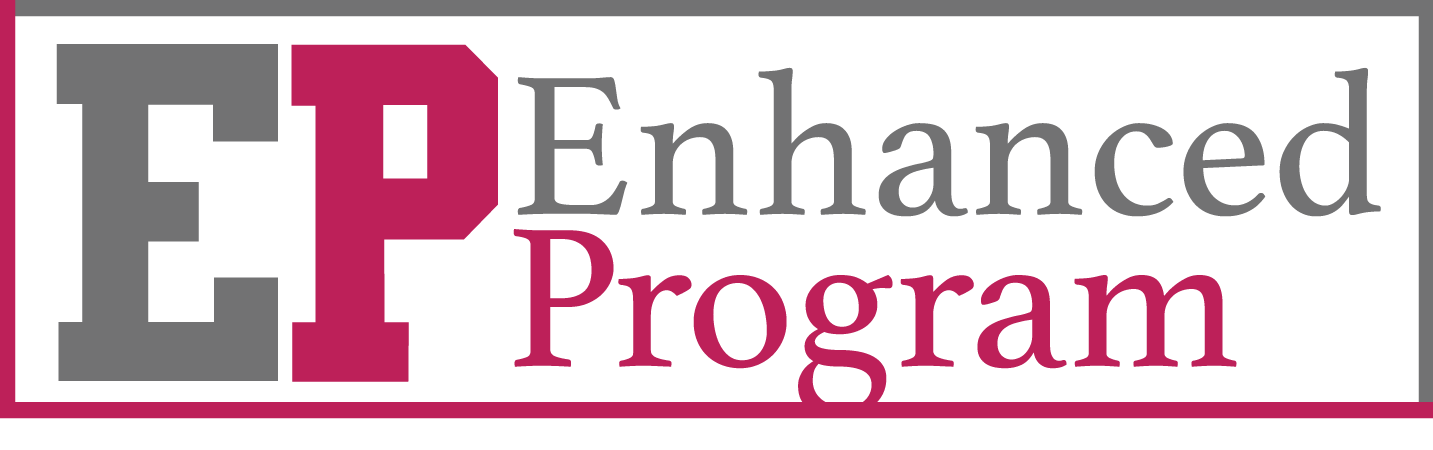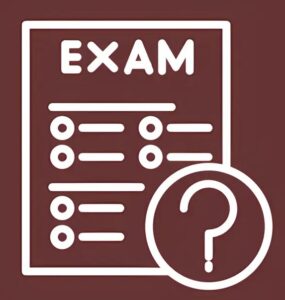Career Assessment Tools
There are various career self assessment tools available over the internet. Many are free, some have a charge. Students may want to discuss the self assessment results with their Guidance Counsellor.
- myblueprint.ca/wrdsb (School Account Log in uses your PAL username and password) This is a key resource that will be used in the Grade 10 careers course and in senior years of high school to help students determine their career interests.
- Grade 9’s are asked to complete the 5 Who Am I surveys: Learning Styles, Personality, Interests, Knowledge, Motivations and then book a guidance counselling appointment to begin the discussion on career interests and pathway planning.
- Grade 10,11 and 12 students can complete these same survey’s again as interests change often during high school. Meet with your guidance counsellor to discuss career interests or the fact that you don’t know what you want to do in the future!
- Career Options for Youth
- JVIS – Jackson Vocational Interest Survey (for University- bound students)- There is a US Cost at this site. – This test provides a detailed snapshot of your interests and how they relate to the world of study and work. The assessment found on this site was designed to be self interpreted.
But I don’t know what I want to do in the future… where can I start?
Searching Tip: Example: I think I’d like something in the medical field, how can I start my search to find job titles matching this interest?
- Go to Search The National Occupation Classification System (NOC codes)
- Click drop down menu of Select Search Type – click Next
- Click drop down menu of Index of Titles – click Next
- Click drop down menu of Search Method
- Click Keyword – Click Next – Type in the word “medical” in the blank box and scroll to the bottom of the page to Click Search.
- All of the jobs associated with the Medical Profession are in front of you.
- Glance down the list and click on a title of interest to you. i.e. Medical Laboratory Technologist #3211
- Main Duties, Educational Requirements AND Example Job Titles appear. Write down the 4-digit NOC
- Now take the NOC code / Job Title that you liked and use our myblueprint.ca/wrdsb website to determine further if this is a good job match for you. Use your PAL username and password to get in.
- Simply type in the NOC code OR the Job Title in the Search Bar at the top of the page.
- myblueprint.ca allows you to search Canadian Wages, Work Conditions and Educational Programs offered in Canada to do this job!
- Save your results. It allows you to save your job interests to come back to at a later time.
What can I do with a Degree in…..
Read these sites for ideas about what careers can come from these degrees
University of Toronto – careers by major
University of Manitoba – what can I do with a science degree?
University of P.E.I. – what can I do with an arts degree?
Categories: Guidance