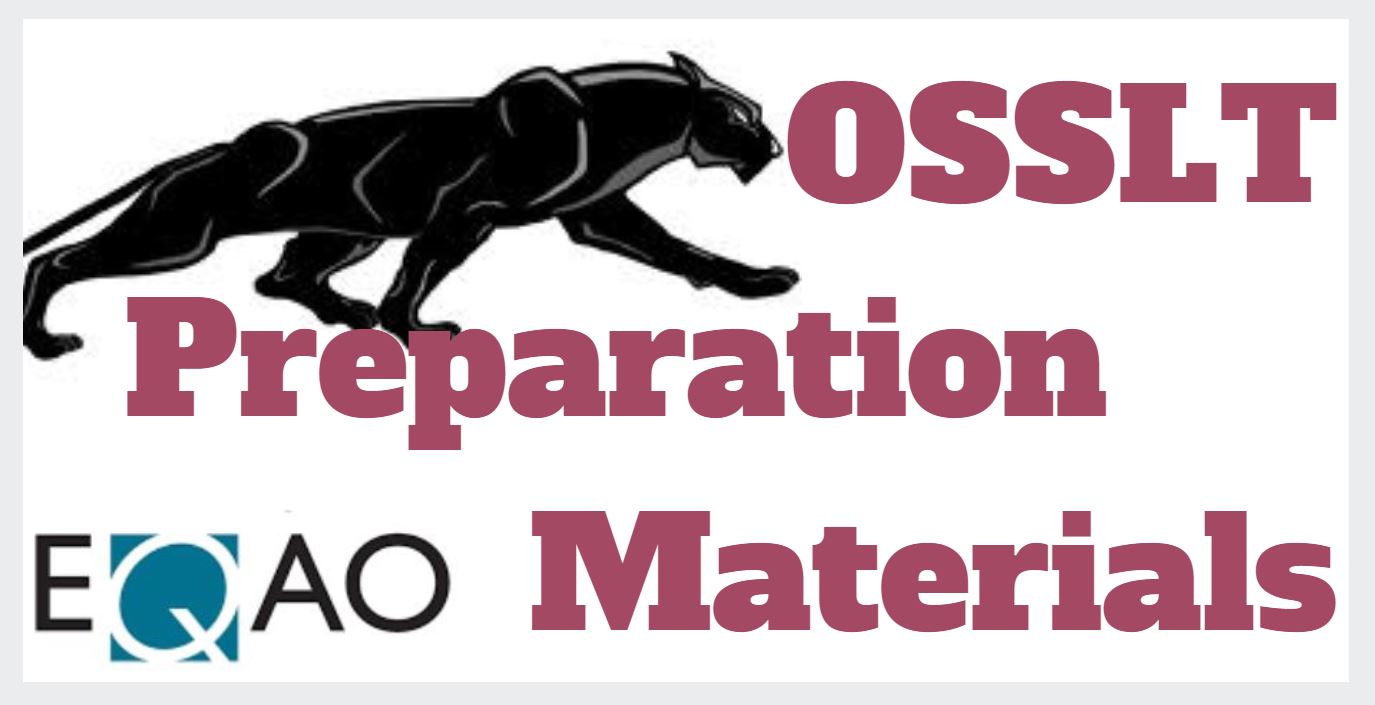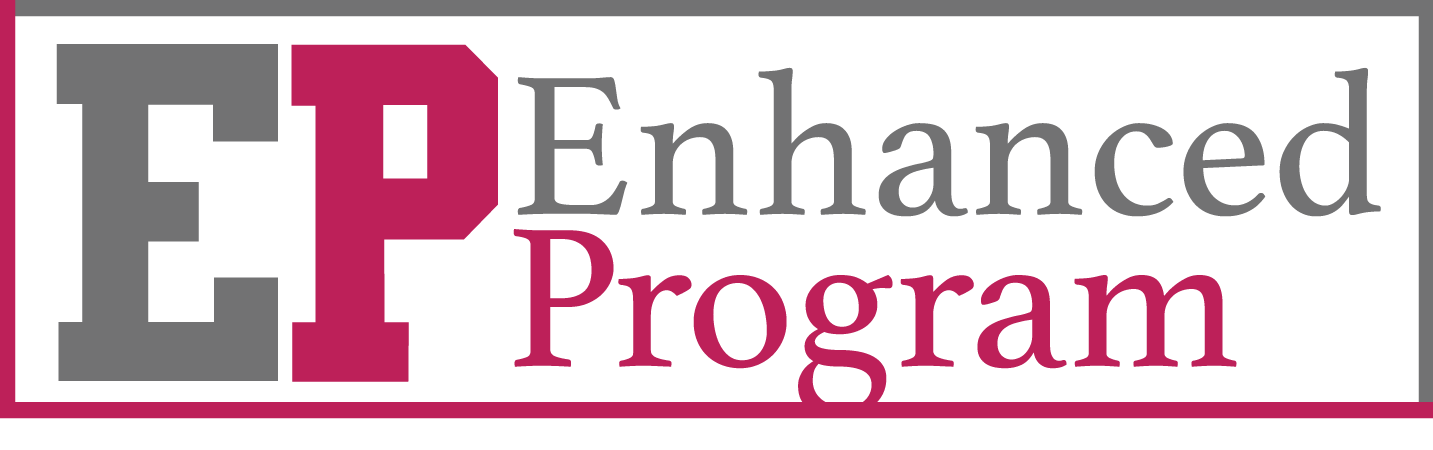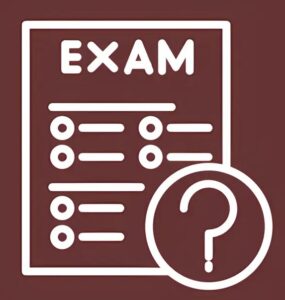There are many tools students can use to keep themselves organized, current with course material and even healthy. What follows is not an exhaustive list – just a few suggestions. Some run in iOS, some in Android, and some in both. All are free!
- Study Guides
a) Study Blue iOS
- access flashcards, notes, and study guides uploaded by users
- quiz yourself on the go, track your progress and set study reminders
- collaborate with other Study Blue users
b) Gojimo
- prepare for SAT, ACT, AP and IB tests
- over 150,000 quiz questions
- track your progress and share on FaceBook and Twitter
c) SuperNotes
- allows user to save notes, recordings and images
- the user doesn’t need to write everything down!
2. Agendas and Planners
a) My Study Life iOS, Android
- build a weekly calendar based on scheduled events like classes, tutorials and study sessions
- colour code your classes
- keep track of tasks and exams in the cloud, and receive notifications
b) Keep Android
- pinboard style of tracking system
- store notes, lists and photos
- set reminders
c) Timeful iOS
- calendar and tot do list
- will suggest time to be most productive based on user’s habits and routines
- gives suggestions and tips to be more productive
d) Finish
- a to-do list for procrastinators
- when a task is done, it plays a musical flourish
e) 2Do
- uses colour coding, so good for visual learners
- allows user to categorize and prioritize
- allows you to defer items to another day
3) Health
a) Sleep Cycle Alarm Clock iOS
- track sleep cycles
- wakes user at point of lightest sleep
- keeps and displays data about personal sleep cycle
b) Sparkpeople iOS, Android
- keep track of consumed food, and the proportion of protein, carbohydrate and fat
- refer to videos about exercise and meditation
c) My Virtual Hopebox
- channel those negative and anxious thoughts
- practice meditation
Categories: Spec Ed