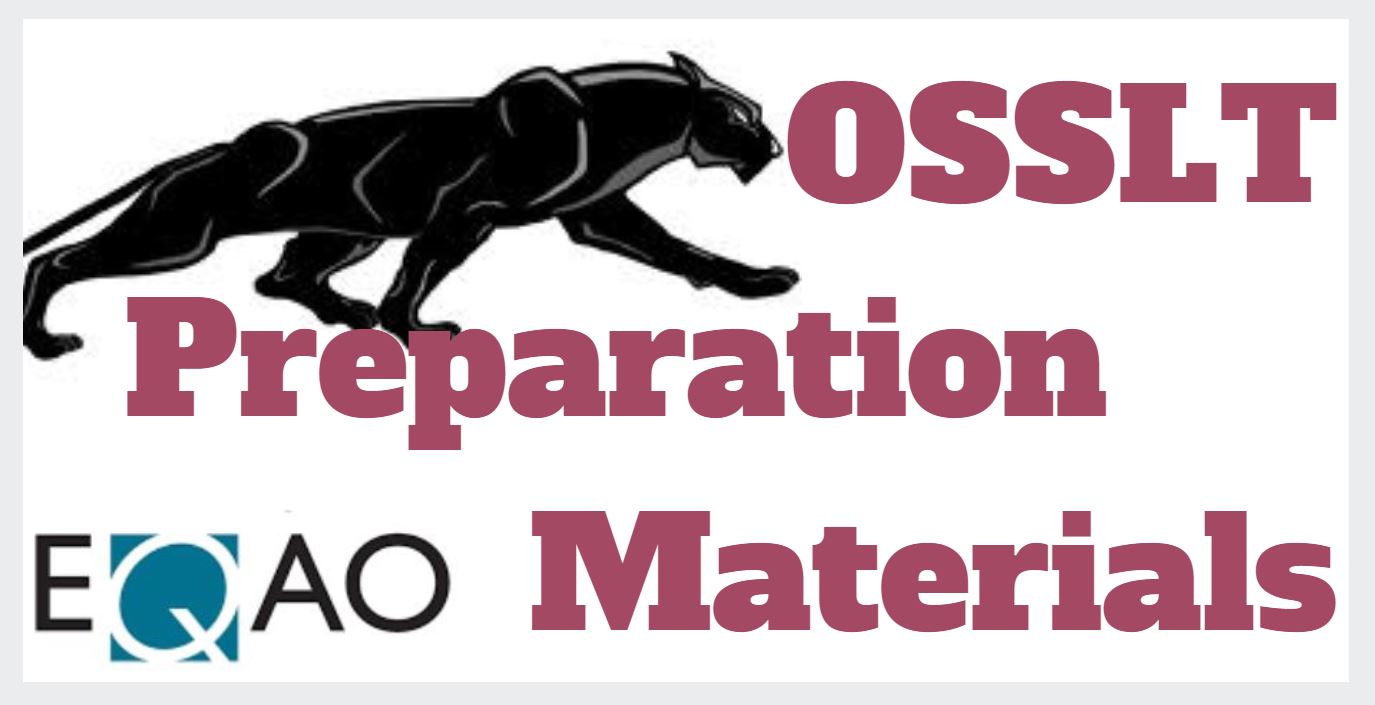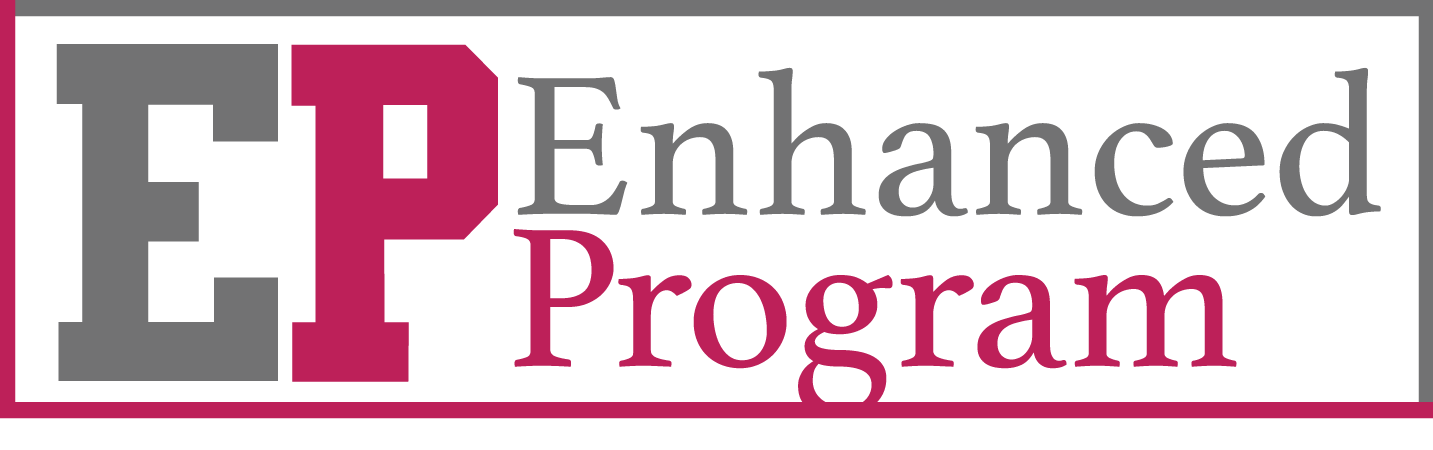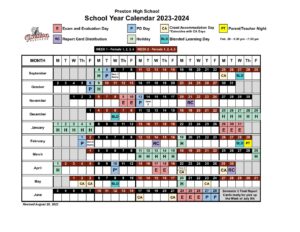March 3rd, 2017
If you are not signed up yet … it is simple
Click here to print a Registration flyer or
Click “register” on the School-Day area on the left sidebar of this page.
Visit www.school-day.com and click ‘Register’. Once you’ve created a School-Day account you will need to add your student’s information:
Click ‘Add a Child to your Account’ and select the ‘Electronic
Authentication’ link.
Register your child electronically by filling in their unique student information. You must complete all fields:
- School Board
- School Name
- Student’s Full Name
- Student’s Date of Birth
- OEN – Your student’s Ontario Education Number, located at the top right corner of a report card
- Current Grade
Once complete, click ‘Register’ and you will have access to your child’s school information.
Please Note: Your child must be currently enrolled in a school to join School-Day. If your child is not currently enrolled, you will need to contact your School Administrator.
If you would like more information about School- Day, please visit their website at
For detailed user guides, FAQs and any additional help with the system, visit www.school- day.com/support
For any additional questions, please contact School-Day at info@school-day.com or call toll free
1.855.253.1731
Categories: News