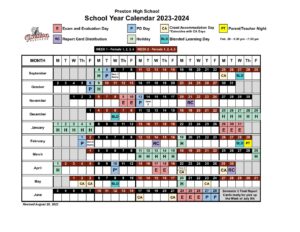How to access your WRDSB Google Account:
Every student and teacher in the Waterloo Region School Board has access to a Google Apps for Education account. To access your account, open a browser (preferrably Google Chrome or Firefox) and go to the following website:
When prompted, enter your SchoolConnect or PAL username and password. When you access your account the first time, you will be asked to accept terms of service (click accept) and you will be asked if you would like to download Google Drive (you may click “not now, maybe later”). After completing this initial set-up you browser will open Google Drive, where you can begin to create, upload and edit a variety of documents. You can also access GMail, Google Calendar, etc.
Google Classroom:
Google Classroom Infographic to help you find your way around the platform:
How to access MyPassword:
MyPassword allows students and teachers to manage and change their SchoolConnect or PAL passwords at any time, from anywhere. Instructions for this online tool can be found in the following document:
WRDSB MyPassword – Instructions
Remember that new passwords must meet the following requirements:
- at least 8 characters in length
- at least 1 capital letter and 1 number
- does not include name or student number
- is not exactly the same as last 10 passwords
For more assistance, please see Ms. Bauer or Mrs. Blaak in the library, or Mr. Kugler in the AV Office.
How to access MyFiles:
MyFiles allows students to remotely access the files and documents on their Home Drive on the WRDSB network (whether Admin or SchoolConnect) from any device with an Internet connection. For example, MyFiles allows the user to download files to their computer at home, work on the file and then upload the file back to their H: drive, ready for use the next day at school. Instructions for this online tool can be found in the following document:
How to access video content using the eVideo database:
The WRDSB eVideo database can be found on the Library Learning Commons page. The eVideo database is a searchable collection of content from Learn360, Curio (CBC) and the National Film Board. There are thousands of video resources available, from educational videos to feature films. All of this video content can be used from school or from home, using your SchoolConnect or PAL username and password. Instructions for using this database can be found in the following document: